When you open the plugins part of WordPress, an ocean of plugins greets you. How do you choose what’s right for you? While every site has different needs, we have a few must-have plugins that we like to use on all our sites. (Including this one.)
Too many plugins can slow down your site. That’s why it’s important to prioritize.
Fun Features
Yoast SEO
Many WordPress websites use Yoast, and it’s for a good reason. Yoast helps you optimize your website for search engines. While it takes care of a few things behind the scenes, its most notable feature is its optimization tips. For each blog post or page, it scores you on readability and SEO. Here’s how that works.
Yoast gives you a score of red, orange, or green on both readability and SEO. To master readability, write clearly at an easy reading level. For good SEO, follow its tips for things like internal links and keyphrases.
You don’t have to do every single thing that Yoast tells you. However, it’s a good checklist to make sure your writing is search-engine-friendly.
WP Sticky Anything
Sticky headers are all the rage right now, and it’s for good reason. After all, nobody wants to scroll all the way up just to navigate your menu.
Unfortunately, not all themes offer this option. You could go in with CSS to try to edit it, but we’ve found that this tends to lead to more bugs. That’s where WP Sticky has you covered.
When you open WP Sticky, type in “.site-header” when it asks you what should be sticky. It takes care of the code for you. Then, when you scroll down, your menu will stay with you.
However, WP Sticky currently has a compatibility issue. If you have a cover (a giant background image like the one on our homepage) on your site, it interferes with your sticky header. Thus, you may want to hold off if you like big background images.
Behind the Scenes Plugins
Really Simple SSL
You need SSL. Without it, visitors may be locked out of your site. Using SSL keeps the connection secure.
This easy plugin sets up SSL for you, as long as you have a certificate. (Your host may provide one, or you might need to go get one.)
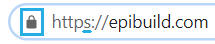
How do you know if you have SSL? Check your URL. When you see the full URL, it’ll say “https” instead of “http,” and there might be a picture of a padlock.
Of course, SSL isn’t simple for all hosts. If you were unlucky enough to get your domain through Namecheap, setting up SSL will probably take several hours and cost money. Still, it’s essential.
Updraft Plus
What would you do if you accidentally destroyed your site and couldn’t restore it? With Updraft Plus, you never need to know the answer to that question.
Updraft Plus does regular backups of your site. When you set it up, you can choose how often to run backups. Once a week is usually good enough, but if you’re editing your site often, consider doing it more regularly. You can also choose how many backups to store.
To run a backup now, go to Settings > Updraft Plus Backups from your dashboard. Hit the blue “Backup Now” button.
We Need Speed Plugins
When it comes to websites, speed matters. Google checks your core web vitals. It looks at things like how long it takes for the site to be interactive and how long it takes the biggest image to load.
Users don’t like slow sites, and Google pays attention. If you’re too slow, it puts you lower in search engine results.
Luckily, the right plugins can help. Here are our must-have plugins to speed up websites.
Hummingbird and Smush
These two plugins are designed to speed up your site. What do you need to do? Nothing! When you add these, your site speed improves right away.
Hummingbird does behind-the-scenes work to make your code smaller. It cuts down on the size of your JavaScript and CSS without sacrificing quality. When I test sites with GTmetrix, the biggest change happens in the Total Blocking Time metric. This means that there are fewer long tasks blocking the page from loading.
I run regular speed tests on our site. Before I installed Hummingbird, our total blocking time on GTmetrix was only 16 milliseconds (which is already fast). Afterward, it went down to zero. JavaScript was at the end of the line, and that meant people got to see our content sooner.
Smush helps you avoid problems with huge images. Giant images slow down far too many sites. When you install Smush, it scales images down to the size you need.
Flying Scripts
When I learned about Flying Scripts on a Reddit forum, I jumped to try it out on my personal blog. Seeing positive results, I installed it on client sites. Some sites saw a 10-20% jump in core web vitals!
(Of course, not every site sees improvements this big. For example, EpiBuild’s site barely improved. That’s because we limit our amount of scripts.)
How does it work? Sometimes, background JavaScript loads before the basics of your page. This makes the visual parts of your page load more slowly. This affects your core web vitals.
To fix this, Flying Scripts changes the order. Instead of loading scripts and then the page, it loads the page and then the scripts. This way, it’s a better experience for users.
When you install Flying Scripts, make sure to clear your cache if you have one.
Depending On Your Needs
The previous must-have plugins are good for any site, no matter what it is. However, every site has different needs. These plugins are good for many, but not all, sites. It depends on how your website is set up.
Google Site Kit
This plugin connects your Google features to enable you to view analytics, search terms, and site speed all in one place.
However, Google Site Kit will affect your site speed a bit. Here are a few options:
- Install Flying Scripts too to limit total blocking time.
- Use GA Google Analytics (another good plugin) if your site is already slow and you want analytics.
It’s also important to not get too hung up about the exact numbers in your site speed. It’ll vary each time. Factors like the quality of your host, the complexity of your pages, how busy the server is, and random luck will affect it. Developers must balance speed and features. A super-fast site may be an ugly site. As long as you’re not often in the red zone, you’re okay.
Elementor
We use Elementor on most of our sites. It gives you a drag-and-drop interface to help you design beautiful pages.
Elementor’s interface takes time to learn, but it’s worth it. Drag an element and select it to change its content and appearance. You can change its style and add animations to your liking. While you do need to pay for some of the fancier features, the free version still gives you plenty of options.
Of course, there are a few cases in which we don’t recommend Elementor. If you prefer to keep your site looking simple, there’s no need for it. Also, if you’re using a slow hosting website like Bluehost, then you need a simple webpage if you want it to ever load. After all, Elementor animations take JavaScript, and too much of that will slow down your site.
If you’re unsure whether your site speed is good, check it on PageSpeed Insights. Ideally, your site should load within 2 seconds.
Redirection
Are you changing URLs on anything? Some hosts, like SiteGround, make it easy to set up redirects. But not all hosts do this.
In that case, install Redirection. This simple plugin will let you set up easy redirects so users will still find the content they’re looking for.
What Are Your Must-Have Plugins?
We’re always updating this list as we discover new fun features. Of course, everyone’s list of must-have plugins will look a little different.
Which plugins are your favorites? Which do you think more people ought to discover?

Great content! Keep up the good work!
bqNwzWkeuocIXr
zuUtEnHhfypF
Hello. And Bye.
ZRBgJDtYaAL
RyCdgTvHlk
Waiting patiently for you to come home and fuck me! https://hdo.ai/DVMQq
Waiting patiently for you to come home and fuck me! https://cutt.ly/R9omJXa
Hello epibuild.com owner, You always provide in-depth analysis and understanding.
Waiting patiently for you to come home and fuck me! http://bitly.ws/znHX
How am I not slutty enough? http://prephe.ro/Bdsn
I want to be your baby girl http://prephe.ro/Bdsn
Thanks!
Hello epibuild.com webmaster, Thanks for the well-written and informative post!
Thx http://www.fooddoz.com
Dear epibuild.com webmaster, You always provide helpful information.
apDnYqNjSTQxrfOh
Surveillance
“Keep it up!”
“Impressive!”